プルリクエストを投げるまでの手順です。
git switch対応版です。
手順
ブランチをつくってきりかえる
一気にできる。
$ git switch -c develop Switched to a new branch 'develop'
一応確認
$ git branch * develop master
addしてcommitしてpushする
コードを修正して
addして
$ git add delete_iroiro.py
commitして
$ git commit -m 'add delete' [develop 179b2ed] add delete 1 file changed, 10 insertions(+), 4 deletions(-)
pushします
$ git push origin develop Enumerating objects: 9, done. Counting objects: 100% (9/9), done. Delta compression using up to 12 threads Compressing objects: 100% (5/5), done. Writing objects: 100% (5/5), 515 bytes | 515.00 KiB/s, done. Total 5 (delta 2), reused 0 (delta 0) remote: Resolving deltas: 100% (2/2), completed with 2 local objects. remote: remote: Create a pull request for 'develop' on GitHub by visiting: remote: https://github.com/takakabe/aws_tools/pull/new/develop remote: To https://github.com/takakabe/aws_tools.git * [new branch] develop -> develop
プルリクエストなげる
GitHubにいって
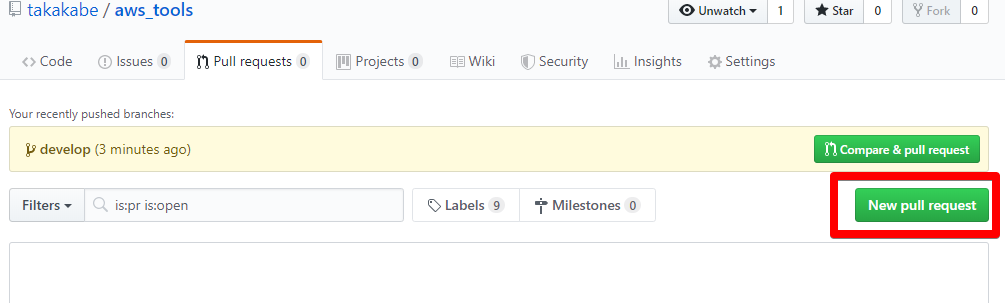
compareのブランチえらんでプルリクエストのタイトルと文章をかいてクリエイトする。
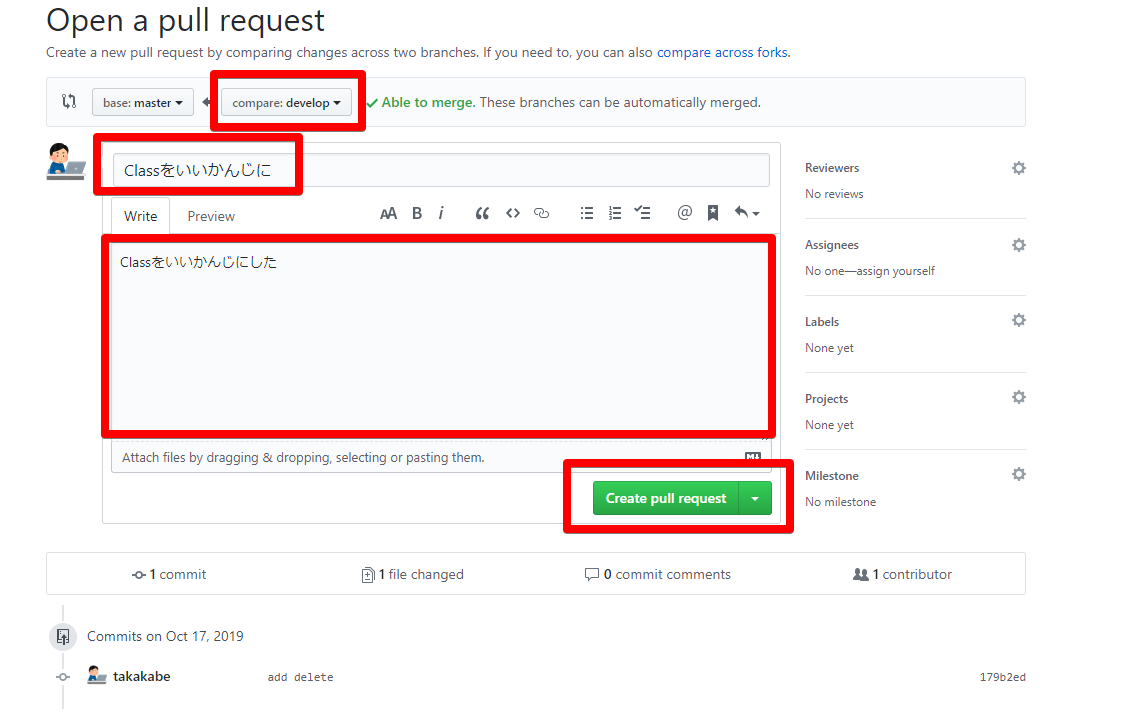
チェックしてマージする
変更がいいかんじだったらマージする
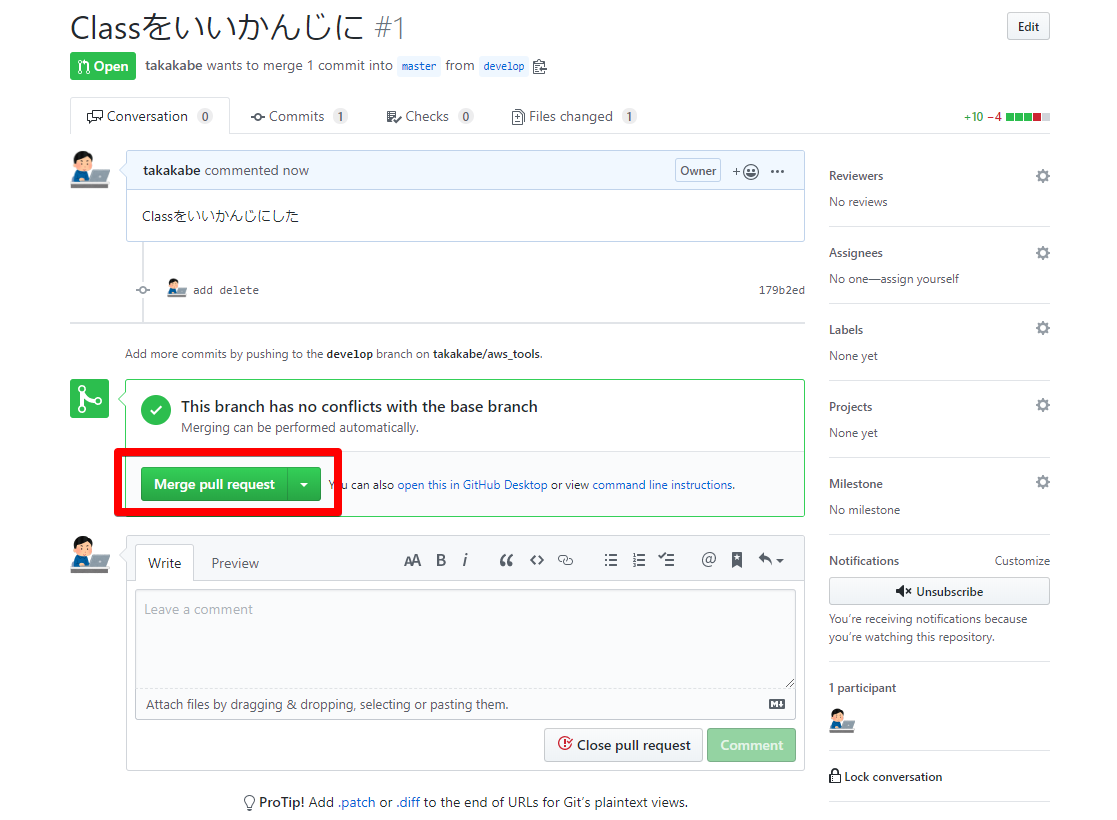
後処理
GitHub上のブランチを消して

ローカルの方からも消してあげる
そのまえにブランチ切り替えて
$ git switch master Switched to branch 'master' Your branch is up to date with 'origin/master'.
マスターを最新にしてあげて
$ git pull origin master remote: Enumerating objects: 1, done. remote: Counting objects: 100% (1/1), done. remote: Total 1 (delta 0), reused 0 (delta 0), pack-reused 0 Unpacking objects: 100% (1/1), done. From https://github.com/takakabe/aws_tools * branch master -> FETCH_HEAD b6702a2..14a5b5b master -> origin/master Updating b6702a2..14a5b5b Fast-forward IAM/delete_iroiro/delete_irorio.py | 14 ++++++++++---- 1 file changed, 10 insertions(+), 4 deletions(-)
さっきのブランチを削除
$ git branch -d develop Deleted branch develop (was 179b2ed).
おしまい
おわり

- 作者: Jon Loeliger,吉藤英明(監訳),本間雅洋,渡邉健太郎,浜本階生
- 出版社/メーカー: オライリージャパン
- 発売日: 2010/02/19
- メディア: 大型本
- 購入: 7人 クリック: 287回
- この商品を含むブログ (45件) を見る