- 普通に撮る
- 左右反転で撮る
- 上下反転で撮る
- 上下左右反転で撮る
- サイズを指定して撮る
- jpgのクオリティを指定して撮る
- 撮影時に詳細情報を出力する
- 撮影までの時間を指定する
- タイムラプス(連射)で撮影する
- エンコードを指定して出力する
- おわりに
普通に撮る
$ raspistill -o peyang_01.jpg

左右反転で撮る
$ raspistill -hf peyang_02.jpg

上下反転で撮る
$ raspistill -vf -o peyang_0vf.jpg

上下左右反転で撮る
$ raspistill -hf -vf -o peyang_03.jpg

サイズを指定して撮る
-wで横-hで縦のサイズを指定します。
$ raspistill -w 128 -h 96 -o peyang_04.jpg

jpgのクオリティを指定して撮る
1~100でクオリティを指定します。
画像は10のもの。
$ raspistill -q 10 -o peyang_05.jpg

撮影時に詳細情報を出力する
標準出力にいろいろ情報をだしてくれる。
$ raspistill -v -o peyang_06.jpg raspistill Camera App v1.3.11 Width 2592, Height 1944, quality 85, filename peyang_06.jpg Time delay 5000, Raw no Thumbnail enabled Yes, width 64, height 48, quality 35 Link to latest frame enabled no Full resolution preview No Capture method : Single capture Preview Yes, Full screen Yes Preview window 0,0,1024,768 Opacity 255 Sharpness 0, Contrast 0, Brightness 50 Saturation 0, ISO 0, Video Stabilisation No, Exposure compensation 0 Exposure Mode 'auto', AWB Mode 'auto', Image Effect 'none' Metering Mode 'average', Colour Effect Enabled No with U = 128, V = 128 Rotation 0, hflip No, vflip No ROI x 0.000000, y 0.000000, w 1.000000 h 1.000000 Camera component done Encoder component done Starting component connection stage Connecting camera preview port to video render. Connecting camera stills port to encoder input port Opening output file peyang_06.jpg Enabling encoder output port Starting capture -1 Finished capture -1 Closing down Close down completed, all components disconnected, disabled and destroyed

撮影までの時間を指定する
コマンド実行から撮影までの時間をミリ秒単位で指定する。
オプション省略時のデフォルトは5000ミリ秒
あまり短く設定すると露光時間が短いので暗い画像になります。
$ raspistill -t 10 -o peyang_07.jpg

タイムラプス(連射)で撮影する
-tで撮影時間を指定して-tでその単位をしていします。
この例では3000ミリ秒の間に1000ミリ間隔で撮影するようにしています。
jpg出力はpeyang_time01.jpgといった出力になります。
$ raspistill -t 3000 -tl 1000 -o peyang_time%02d.jpg




エンコードを指定して出力する
jpg bmp gif pngが指定できます。
$ raspistill -e gif -o peyang_08.gif
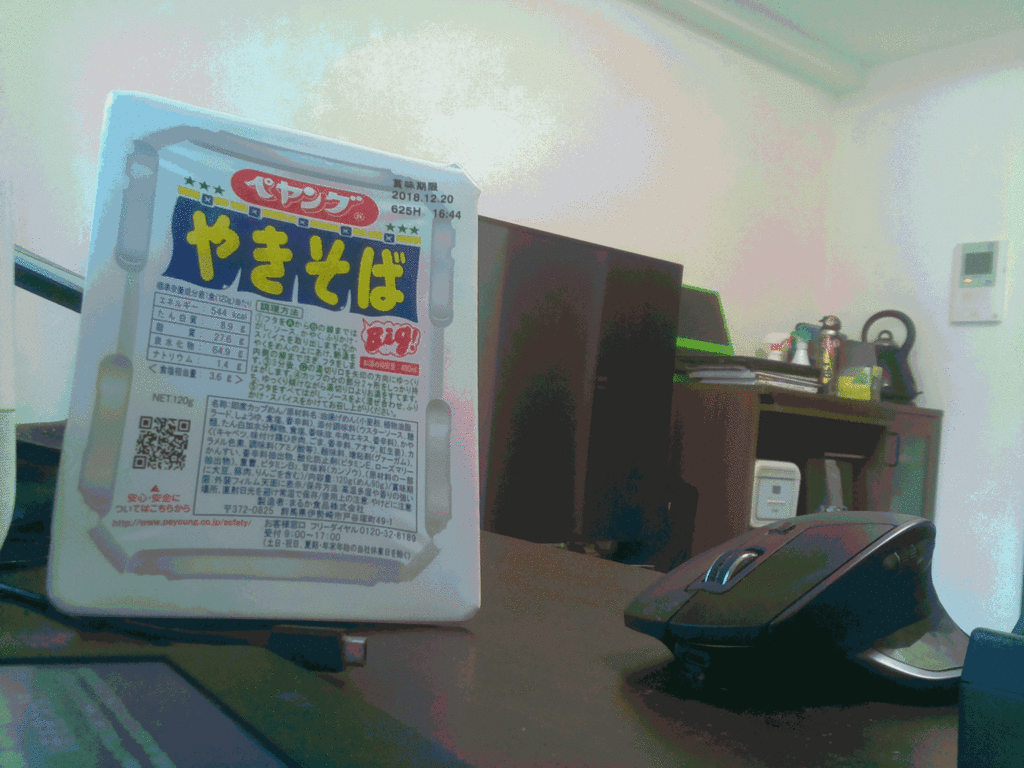
おわりに
撮影風景


Raspberry Pi Camera V2 ラズベリーパイ 公式 HD カメラ ソニー製808万画素CMOSセンサ使用 made in UK メーカー名: Raspberry Pi
- 出版社/メーカー: Raspberry Pi
- メディア: エレクトロニクス
- この商品を含むブログを見る