概要
fluentd(td-agent)からfluentdにログを飛ばす方法です。
こんなかんじ
送信する側
飛ばしたいログファイル等は適当に変更しちゃってください。
@type forward , port 24224 でログを飛ばしてあげます。
<source> @type tail path /path/to/log.log pos_file /path/to/td-agent/log.pos tag test.tobasu <parse> @type json </parse> </source> <match test.tobasu> @type forward <server> host private_ip_addr port 24224 </server> </match>
受け取る側
格納先は適当に変更しちゃってください。
<source>で@type forward で port 24224 で受け取ってあげればOKです。
<source> @type forward port 24224 bind 0.0.0.0 tag mongo.test </source> <match mongo.test> @type copy <store> @type mongo host 127.0.0.1 port 27017 database test_db collection test_db </store> </match>
よく使う利用方法
AWS外からLBを経由してプライベートサブネット内のfluentdに飛ばす、そこからS3やDocumentDBに格納するみたいな使い方ができる。
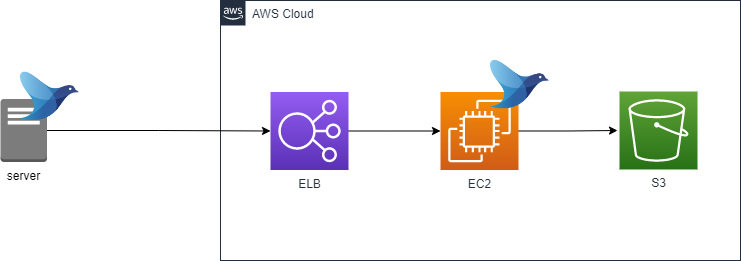
送る側
<source> @type tail path /path/to/log.log pos_file /path/to/td-agent/log.pos tag test.tobasu <parse> @type json </parse> </source> <match test.tobasu> @type forward <server> host LBのアドレス port 24224 </server> </match>
受け取る側
<source> @type forward port 24224 bind 0.0.0.0 tag s3.test </source> <match s3.test> @type copy <store> @type s3 s3_bucket my-bucket s3_region ap-northeast-1 path logs/ time_slice_format %Y/%m/%d/%Y%m%d-%H.log </store> </match>