Slay the Spireを全キャラクターで心臓を倒した。
アセンションはレベル0
50時間くらい溶けた。
アイアンクラッド
バリケードと不動を積んで殴る

サイレント
毒入れて弱体化させてナイフなげる

ディフェクト
フロストでディフェンス固めてちまちま殴る

ウォッチャー
平静で防御を固めてマントラ貯める

PythonでAWSの月間利用料を取得するスクリプトをかきました。
今回のものは他のPythonスクリプトから読み込ませることも意識しています。
これです。 github.com
python get_monthly_cost.py --help
usage: get_monthly_cost.py [-h] [--profile [PROFILE]] [--year [YEAR]]
[--month [MONTH]]
optional arguments:
-h, --help show this help message and exit
--profile [PROFILE] Use a specific profile from your credential file.
--year [YEAR] Sets the year for retrieving AWS costs.
--month [MONTH] Sets the month for retrieving AWS costs.
$ python get_monthly_cost.py 9.4029780888 USD
$ python get_monthly_cost.py --year 2020 --month 1 10.2359175577 USD
import get_monthly_cost response = get_monthly_cost.cost().get() # ('9.4029780888', 'USD')
import get_monthly_cost response = get_monthly_cost.cost(2020,1).get() # ('10.2359175577', 'USD')

図解即戦力 Amazon Web Servicesのしくみと技術がこれ1冊でしっかりわかる教科書
CircleCIでpersist_to_workspaceとattach_workspaceを利用してJob間でファイルを共有してみます。
たとえばビルドした結果を別のJobでデプロイなどよくありがちだと思う。
こんなかんじ。
今回はテスト用にechoをリダイレクトするJobとそれを確認するJobでわけてみた。
version: 2.1 jobs: build: docker: - image: circleci/python:3.7 working_directory: ~/repo steps: - run: command: | mkdir build echo 'wawawa' >> build/wawawa.txt - persist_to_workspace: root: ~/repo paths: - build/* deploy: docker: - image: circleci/python:3.7 working_directory: ~/repo steps: - attach_workspace: at: ~/repo - run: command: | pwd ls -l ls -l build workflows: main: jobs: - build - deploy: requires: - build
できた。
おくがふかいですね
KubernetesのPodのラベルでフィルタリングして条件に一致するリソースのみ出力してみたいと思います。
こんなかんじでpodをつくってます。
label-test.yaml
--- apiVersion: v1 kind: Pod metadata: name: sample-label labels: label1: wawawa label2: sasasa spec: containers: - name: test-pod1 image: nginx --- apiVersion: v1 kind: Pod metadata: name: sample-label2 labels: label1: wawawa label3: dadada spec: containers: - name: test-pod2 image: nginx
$ kubectl get pods NAME READY STATUS RESTARTS AGE sample-label 1/1 Running 0 40s sample-label2 1/1 Running 0 40s
label2がsasasaであるpodのみ出力してみます。
$ kubectl get pods -l label2=sasasa NAME READY STATUS RESTARTS AGE sample-label 1/1 Running 0 3m58s
-Lオプションをつけるとラベル名も表示してくれます。
$ kubectl get pods -l label2=sasasa -L label2 NAME READY STATUS RESTARTS AGE LABEL2 sample-label 1/1 Running 0 4m28s sasasa
べんりですね

Kubernetesで実践するクラウドネイティブDevOps
VagrantでCPUの数とメモリのサイズを設定してみます。
Vagrantfileに以下のように設定します。
config.vm.provider "virtualbox" do |v| v.memory = 8192 v.cpus = 4 end
できましたね。
$ free
total used free shared buff/cache available
Mem: 8166932 684508 5470900 8352 2011524 7240052
Swap: 1003516 0 1003516
$ lscpu | grep CPU CPU op-mode(s): 32-bit, 64-bit CPU(s): 4

Ubuntu18にMinikubeをインストールしてみます。
手順です。
sudo apt-get update -y sudo apt-get upgrade -y
sudo apt-get install curl wget apt-transport-https -y
途中で簡易GUIがでてくるので支持に従ってインストールします。
apt-get install virtualbox virtualbox-ext-pack
公式WebサイトからMinikubeをダウンロードします。
wget https://storage.googleapis.com/minikube/releases/latest/minikube-linux-amd64
ダウンロードしたファイルを/usr/local/binにコピー
sudo cp minikube-linux-amd64 /usr/local/bin/minikube
minikubeに実行権限を付与
sudo chmod 755 /usr/local/bin/minikube
インストールできました
minikube version minikube version: v1.7.2 commit: 50d543b5fcb0e1c0d7c27b1398a9a9790df09dfb
ローカルで開発していく。

VagrantでUbuntu18を起動してRLoginでssh接続してみます。
ローカルの適当なディレクトリで以下コマンドを実行します。
$ vagrant init bento/ubuntu-18.04 $ vagrant up
こんなかんじにします。

SSH認証鍵のところは以下を設定します。
C:\Users\ユーザ名\vagrant\ubuntu18.vagrant\machines\default\virtualbox\private_key
接続できました。
vagrant@vagrant:~$ uname -a Linux vagrant 4.15.0-76-generic #86-Ubuntu SMP Fri Jan 17 17:24:28 UTC 2020 x86_64 x86_64 x86_64 GNU/Linux
べんりですね。
![Ubuntu はじめる&楽しむ 100%活用ガイド[Ubuntu 18.04LTS 日本語Remix対応] Ubuntu はじめる&楽しむ 100%活用ガイド[Ubuntu 18.04LTS 日本語Remix対応]](https://images-fe.ssl-images-amazon.com/images/I/51k2n%2B%2BeJyL._SL160_.jpg)
Ubuntu はじめる&楽しむ 100%活用ガイド[Ubuntu 18.04LTS 日本語Remix対応]
CircleCIでserverless frameworkのsls deployを実行したときだけ、dockerizePipを無効にしてデプロイをしてみたいと思います。
dockerizePipがtureだと以下のようなエラーが出力される。
ERROR: Could not open requirements file: [Errno 2] No such file or directory: '/var/task/requirements.txt'
原因はよくわからない。
docker-in-dockerだし…
公式のissueでも話題になっているけれど根本的な解決はなさそう。
こうする。
custom: pythonRequirements: dockerizePip: ${self:custom.isCI.${env:CI}, self:custom.isCI.false} isCI: true: true false: non-linux
CircleCIで実行するときはCI=Trueとなる。
ローカル環境で実行する場合はexport CI=Falseなどで変数CIを事前に設定してあげる必要があるけれど。
解決

CircleCIで特定ブランチに変更があった場合のみCIがうごくようにしてみます。
developブランチでしかCIが動かないように設定します。
filtersを設定してdeployはdevelopブランチの場合のみ実行されるようにしています。
version: 2 jobs: test: ~~~省略~~~ deploy: ~~~省略~~~ workflows: version: 2 test_and_deploy: jobs: - test - deploy: requires: - test filters: branches: only: - develop
git push origin master
testしか実行されていないことがわかる。
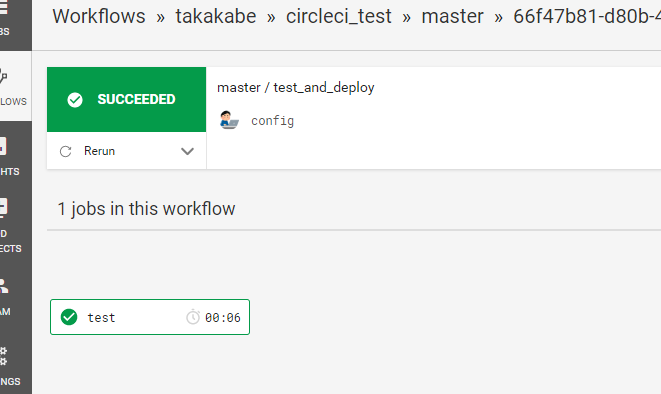
git push origin develop
testとdeployの両方が実行されていることがわかる。
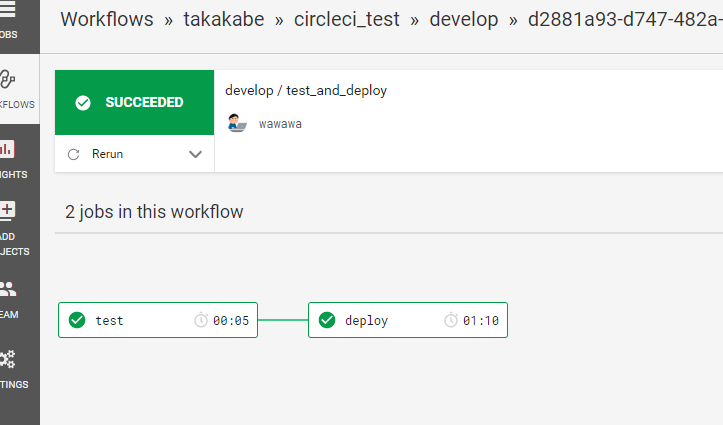
べんりですね。
CircleCIで順番に実行されるworkflowをつくってみます。
ユニットテストの後、デプロイするようなイメージです。
コード等はこれを利用しています。
testとdeployのjobをつくって、Workflowの箇所でrequiresを設定してあげています。
version: 2 jobs: test: docker: - image: circleci/python:3.7 working_directory: ~/repo steps: - checkout - run: name: unittest command: | python ./handler.py deploy: docker: - image: circleci/python:3.7.6-stretch-node-browsers working_directory: ~/repo steps: - checkout - run: name: Install Serverless CLI and dependencies command: | sudo npm install -g serverless npm install - deploy: name: Deploy command: | npm install --save serverless-python-requirements sls deploy workflows: version: 2 test_and_deploy: jobs: - test - deploy: requires: - test
無事できました。

Pythonでのunittest
import requests import unittest def main(event, context): response = requests.get('https://www.kabegiwablog.com/') return response.status_code class test(unittest.TestCase): def test_main(self): self.assertEqual(main('',''),200) if __name__ == '__main__': unittest.main() main('', '')

CCNA Collaboration CICD 210-060 Official Cert Guide
CircleCIでsls deployしようとしたらこんなかんじのエラーがでた。
Error: Cannot find module '/home/circleci/repo/node_modules/fs-extra/lib/index.js'. Please verify that the package.json has a valid "main" entry
こんなものはないっていわれている
/home/circleci/repo/node_modules/fs-extra/lib/index.js
git add -Aしてnode_modules/配下が全部GitHub上にPushされていて、CircleCIでnpm installしたときにそんなものはないと言われていた。
.gitignoreできちんとそこらへんを対象外にしてあげる

アサヒ飲料 モンスター パイプラインパンチ 355ml ×24本
CircleCIでLambda(Python)をServerless Frameworkをつかってデプロイしてみます。
GitHubにCommitされるとCircleCIでsls deployしてAWSにデプロイするようなイメージ。
手順です。
以下に役に立つページがあります。
手順5まですすめます。
CircleCIの設定ファイルであるconfig.ymlを作成します。
mkdir .circleci
touch .circleci/config.yml
config.ymlの中身はこんなかんじ。
Serverless Frameworkをインストールして、serverless-python-requirementsをインストールして、sls deployするだけです。
version: 2 jobs: build: docker: - image: circleci/python:3.7.6-stretch-node-browsers working_directory: ~/repo steps: - checkout - run: name: Install Serverless CLI and dependencies command: | sudo npm install -g serverless npm install - deploy: name: Deploy command: | npm install --save serverless-python-requirements sls deploy
CircleCIからSetup Projectして、Commit契機でうごくようにしておきます。
addしてcommitしてPushしてCircleCIをうごかします。
デプロイできました。

べんりですね

継続的デリバリー 信頼できるソフトウエアリリースのためのビルド・テスト・デプロイメントの自動化 (アスキードワンゴ)
Serverless FrameworkをつかってLambda(Python)をAWS環境にデプロイしてみます。
手順です。
今回デプロイするAWS Lambda用のServerless Frameworkのテンプレートを作成します。
serverless create --template aws-python3 --name requests-test --path ./requests-test
できました。
ls -l ./requests-test total 8 -rw-r--r--. 1 vagrant vagrant 497 Feb 2 07:16 handler.py -rw-r--r--. 1 vagrant vagrant 3201 Feb 2 07:16 serverless.yml
デプロイしたいLambdaのコードをかきます。
今回はhandler.pyを以下のように上書きしてしまいます。
requestsをつかってcurlするだけのPythonです。
import requests def main(event, context): response = requests.get('https://www.kabegiwablog.com/') print(response) if __name__ == '__main__': main('', '')
ローカルでちゃんと動作することがわかります。
python3 ./handler.py <Response [200]>
このhandler.pyの実行に必要なパッケージをrequirements.txtに記載してあげます。
pip3 freeze | grep requests > ./requirements.txt
こんなかんじ。
$ cat requirements.txt requests==2.22.0
serverless.ymlを以下のように編集してあげます。
service: requests-test provider: name: aws runtime: python3.7 region: ap-northeast-1 functions: requests-test-lambda: handler: handler.main plugins: - serverless-python-requirements custom: pythonRequirements: dockerizePip: true
serverless-python-requirementsをインストールしてあげます。
これにより、requirements.txtで依存関係を自動的にバンドルしてくれます。
npm install --save serverless-python-requirements
いよいよデプロイです。
以下コマンドを実行してあげると、AWS環境にLambda関数がデプロイされます。
裏でCloudFormationがうごいています。
$ sls deploy Serverless: Generated requirements from /home/vagrant/requests_test/requirements.txt in /home/vagrant/requests_test/.serverless/requirements.txt... Serverless: Installing requirements from /home/vagrant/.cache/serverless-python-requirements/f866cf90d6349902a899d904a8c7724b092b63ed16fa2530c859ec177d70c68e_slspyc/requirements.txt ... Serverless: Using download cache directory /home/vagrant/.cache/serverless-python-requirements/downloadCacheslspyc Serverless: Running ... Serverless: Packaging service... Serverless: Excluding development dependencies... Serverless: Injecting required Python packages to package... Serverless: Uploading CloudFormation file to S3... Serverless: Uploading artifacts... Serverless: Uploading service requests-test.zip file to S3 (1.92 MB)... Serverless: Validating template... Serverless: Updating Stack... Serverless: Checking Stack update progress... ......... Serverless: Stack update finished... Service Information service: requests-test stage: dev region: ap-northeast-1 stack: requests-test-dev resources: 6 api keys: None endpoints: None functions: requests-test-lambda: requests-test-dev-requests-test-lambda layers: None Serverless: Run the "serverless" command to setup monitoring, troubleshooting and testing.
できました。
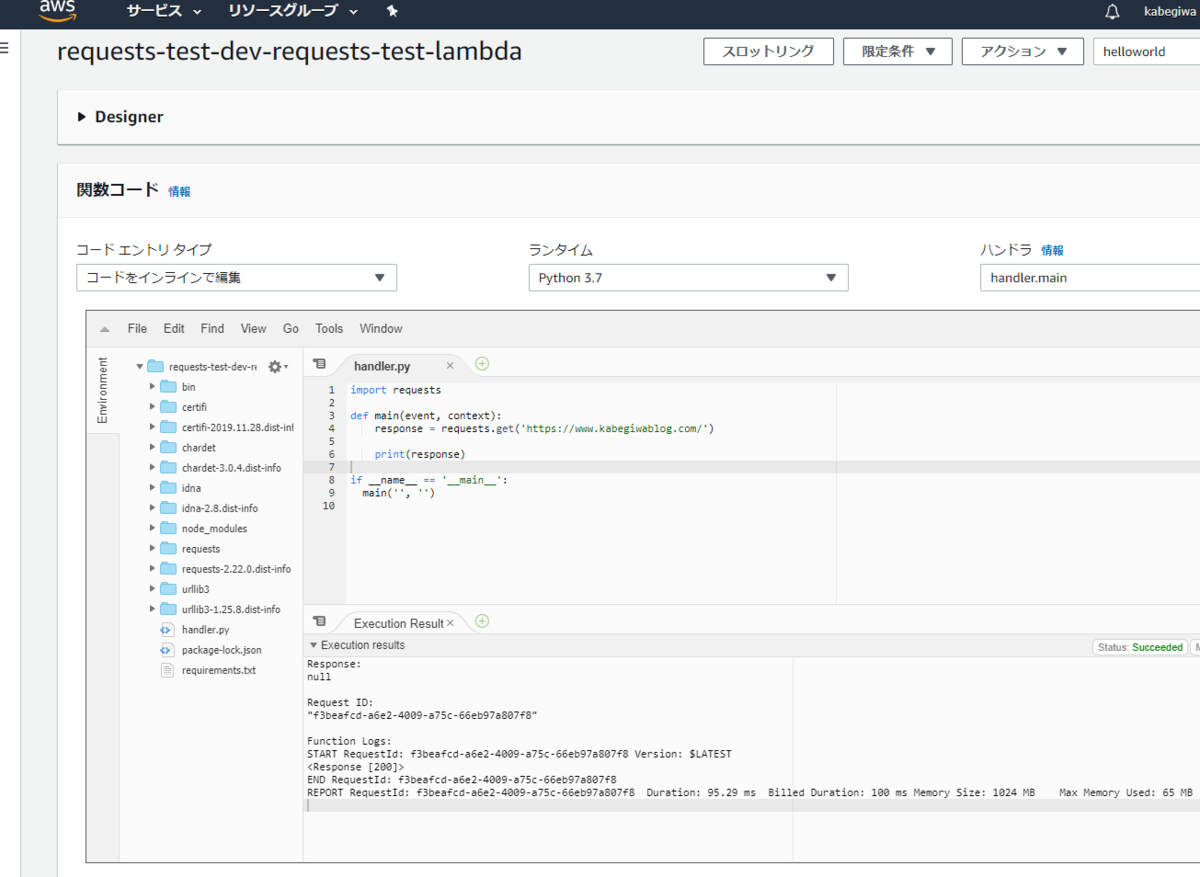
removeで全削除できます。
sls remove
べんりな世の中になりましたね。

CentOS7にServerless Frameworkをインストールしてみます。
Node.jsが必要です。
以下の手順を参考にインストールしましょう。
これだけ
sudo npm install -g serverless
sls --version Framework Core: 1.62.0 Plugin: 3.3.0 SDK: 2.3.0 Components Core: 1.1.2 Components CLI: 1.4.0
できましたね
